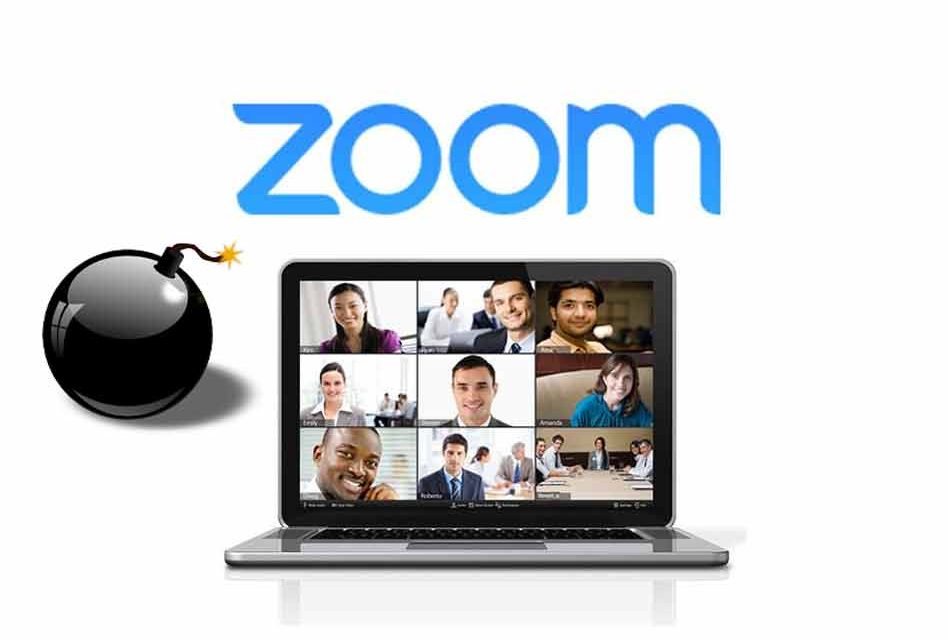
Kids will be kids, especially when it comes to them Zoom Bombing, which will frustrate teachers rather quickly.
Thankfully, there are a few ways to deter this from happening.
Recognize Your Students Before a Zoom Bombing Happens
It pays to recognize who your students are, and establishing a waiting room will help prevent some students who are not in your class from entering.
Depending on how your school district sets up your Zoom accounts, you must pay close attention to the details.
For example, if they use their friend’s name and have two in the waiting room. Or there is an unusual last name, and the perpetrator has it misspelled.
These simple steps could save you some grief before your lesson begins.
Restrict Certain Features on Zoom
One possible feature you could also use is to start the zoom session on mute. Then allow students to “raise their hand” for a question.
Another feature is not to allow students to see the room, so they are not having a conversation.
Limit the chat to just yourself. Sometimes, you need to have a group discussion but have a chat sent directly to you when providing direct instruction.
When A Zoom Bombing Takes Place
If you have been fortunate (or not so lucky) and it has taken place, immediately place the student in the waiting room.
- Take screenshots or if you can record it while in session.
- Be careful as they may try to enter the session under a different name.
- Once the class is over, you can share your incident but first, help the administrator.
- Send the information over to the administrator with as much detail as possible. Include the screenshots and links to the recorded session if you record your lessons.
Behind the Scenes
When an administrator receives the referral, they should contact their tech to cross-reference the IP address with any checked-out devices that may have been issued to the student.
Administrators and Techs can trace Zoom’s IP address using this information.
If the IP address has been checked out to a student, you have your culprit, and the administrator can take action.
Another way to catch them…
Should the IP address not be listed on a school’s database, have the tech block the IP address from entering the school’s distance learning platform.
Eventually, the student and parent will call the teacher or tech support. When the techs then review the case, there should be an indication that the IP addresses have been marked, and they have to speak with an administrator at the school before getting access back.
Closing out a Zoom Bombing
It’s essential to address inappropriate behavior early in the school as it sends a powerful message it will not be tolerated but will be handled through the appropriate actions.Tweet
Hopefully, these steps will help you avoid potential issues, and the classroom can focus on learning instead of behavior concerns.
Need help with other distance learning issues, let me know! Contact me, and let’s set up a time to chat.



