
It’s the end of another long day, and you’re on a social media platform looking at examples of funny dog videos.
Shifting your focus to your computer, you check your email, and there’s that dreaded message from your boss: “Can you come in for a meeting tomorrow?”
Ugh.
You had been hoping for a promotion all year, and your worst fears are coming true.
Before you head into the meeting, you should take one last look at your social media platforms to make sure you’re looking sharp.
Lucky for you, we’ve got seven clever examples that will help get you ready for anything.
Read on, and you’ll see why it matters!
Close Encounters Of The Worst Kind
About a year ago, I took a Friday off to spend time with the family. Gathered around the TV, I received a text around 3 pm.
“We need to see you Monday at 8 am.”
Replying, “ok,” my mind drifts, and I can’t help but wonder what’s happened.
Needless to say, my weekend was consumed with worry and despair.
Monday morning came, and I couldn’t help but feel like an 18-wheeler hit me before the meeting.
Sitting down in the hot seat, my supervisors shared their discoveries.
They found inappropriate things on my Social Media account.
Confused as to what they were talking about, I asked for clarification.
Thankfully they advised me to remove all inappropriate things on the social media platform.
Hours later, I learned that I was hacked, and there were multiple places where my profile was attached to these unprofessional items.
After some thought, I deleted my account altogether.
Click. Done.
Then I went to my other social media platforms and changed the password to prevent any other mishaps.
In this situation, I was lucky, as it was apparent that my account was compromised.
It shows you never know when HR or colleagues look at your social media, which is why social media should be used in a way that can’t harm yourself or others.
I bring this up because even though we are in the Great Resignation, we still must know our digital footprint.
Whether you’re applying for a great career move or seeking peace of mind, it just shows you better keep up with your image on the web.
Studies Verify HR Prescreens Applicants
Overwhelming statistics verify that HR monitors their employees and their digital footprint and scrutinizes prospective applicants.
What I found extremely interesting came from a CareerBuilder Survey conducted by The Harris Poll.
Here they surveyed over 1,000 hiring managers and HR professionals across various industries, and they said that 70% use social media to research potential candidates.
Interestingly, almost 60% found content that eliminated qualified people from their lists.
Two-thirds of them admitted to using their search engines to conduct research. When there are few findings, almost half of employers call that person in for an interview.
When HR researches its candidates, they look for:
- If the person is qualified (58%)
- They have credibility for the position (50%)
- What they post on social media (34%)
Social Media Snafus Are Apparent
Social media can be a great place to enjoy many things, from seeing family worldwide to keeping up with the latest singers.
What people often forget comes from the notion that they go unfiltered. They lose their minds and post things that many deem unprofessional.
Although many companies have a social media policy, many still need to remember the clear, concise guidelines on how employees should conduct themselves in and out of the office.
For hiring, it makes it easier to determine whether they fit in the culture; HR can quickly determine if the candidate might be problematic down the road.
Here are things that HR managers found (in the study) that caused them to eliminate a candidate:
- Displaying inappropriate pics or videos (40%)
- Posting alcohol or drug information (36%)
- Making or referencing discriminatory remarks (31%)
- Linked to any crime-related behavior (30%)
- Lying about qualifications (27%)
- Demonstrating poorly written communication (27%)
- Bad-mouthing their current or former workplace (25%)
- Having an unprofessional screen name (22%)
- Sharing sensitive information (20%)
Conversely, when used correctly, social media can help enhance an employer’s perspective. For example, if an applicant uses LinkedIn to provide background information supporting their experience (37%) or showing creativity (34%) were among some things noted positively.
Social Media Platform Examples You Can Check
Even if you’re not looking for a new position, you must check your digital footprint occasionally.
For many, they will need to learn how to do this task.
That’s where we can help you save time and, more important, some embarrassing moments. Like with some of our former blogs, we try to find the best ones, especially free ones!
The social media platform examples listed below are some of the ones we’ve found user-friendly and know it will help you get a jump start to cleaning it up or detecting an issue before it arises.
Type Your Name In Search Engines. Known as a “vanity search,” you see what’s out there. It’s suggested that you do this for all search engines, as each has its own algorithms. Google has its own Vanity Search Information, and it’s a great place to start.
Brand Yourself – Create your own free reputation report here that helps you protect your privacy, improve your Google results, clean up your social media and help build your own personal brand.
Google Social Search – Review top social networks in a searchable dashboard. Using one of three options (exact phrase search, terms to include search, the OR operator), users here can see their footprint quickly and easily.
Mine – Three tech gurus wanted to help solve the data ownership dilemma while helping users gain control of their lives and identity, thus creating Mine.
In less than 30 seconds, you’ll see where your personal data is online and take the needed action to remove what you don’t want out there in cyberspace.
OSINT Framework – OSINT stands for Open Source Intelligence, where you can check various things like your email, IP address, social networks, search engines, DM, phone numbers, and more. This is my favorite by far!
Check out how you can quickly expand on an area of interest.
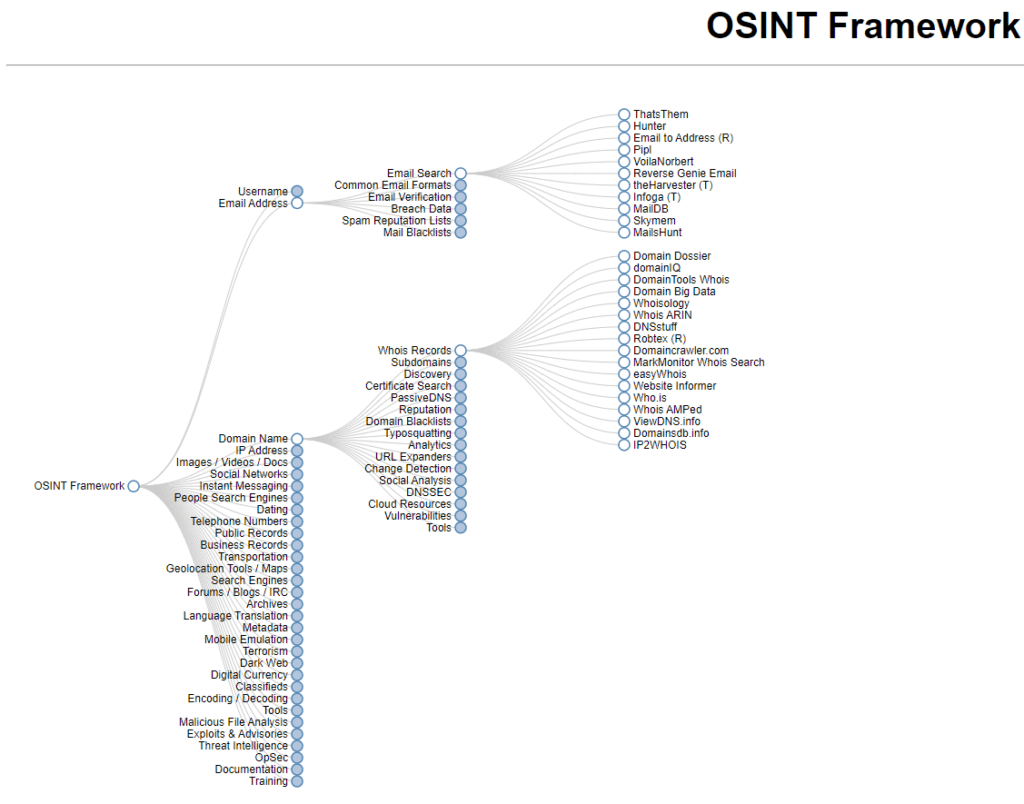
Salt Agency – Perfect for students, job seekers, those seeking a government job, or those who want to protect their reputation, this is the ideal tool for you! Fill out the short questionnaire, and soon after, you’ll see the results.
Social Searcher – This free social media search engine will analyze mentions, users, and trends on Facebook, LinkedIn, Twitter, Google+, YouTube, Instagram, Tumblr, Reddit, Flickr, Dailymotion, and Vimeo. It’s super easy to use, and the free option will help anyone see whether you should dig deeper into a platform.
You’re Not Alone
I think it’s pretty easy to say that we’ve all had an example where we’ve had a bad experience on a social media platform.
You’re not alone.
Have you ever had a bad experience with social media?
We’d love to hear about it in the comments below or contact us directly.
Meanwhile, we hope you found this blog helpful and that it gave you ideas for how to manage your social media platforms better.
Remember, it’s always important to stay on top of your online presence, and using smart tools like those featured in this post can help make the process easier.
Thanks for reading!
Recent Posts
Categories
Corporation (7) Cross Train (32) Finance (1) Leadership (18) Learning Development (33) Skills Gap (23) Talent Optimization (29) Uncategorized (1) Upskill (13)
Tags
Best Practice Business Collaboration Corporate Training Distance Learning Economic Development Education Instructional Design Jobs Remote Work Soft Skills Tech Tech Tools Training Upskilling Virtual Reality Workforce Development
Archives
- August 2024
- January 2024
- December 2023
- October 2023
- September 2023
- August 2023
- July 2023
- June 2023
- May 2023
- April 2023
- March 2023
- February 2023
- January 2023
- December 2022
- November 2022
- October 2022
- September 2022
- August 2022
- July 2022
- September 2021
- August 2021
- July 2021
- May 2021
- February 2021
- January 2021
- October 2020
- August 2020
- July 2020
- June 2020
- May 2020
- April 2020
- March 2020
- February 2020
- January 2020
- August 2019

Upskill Talent
Upskill Talent focuses on making employees smarter by providing Business Intelligence solutions unique to customers’ needs that help them optimize their talents and services.


