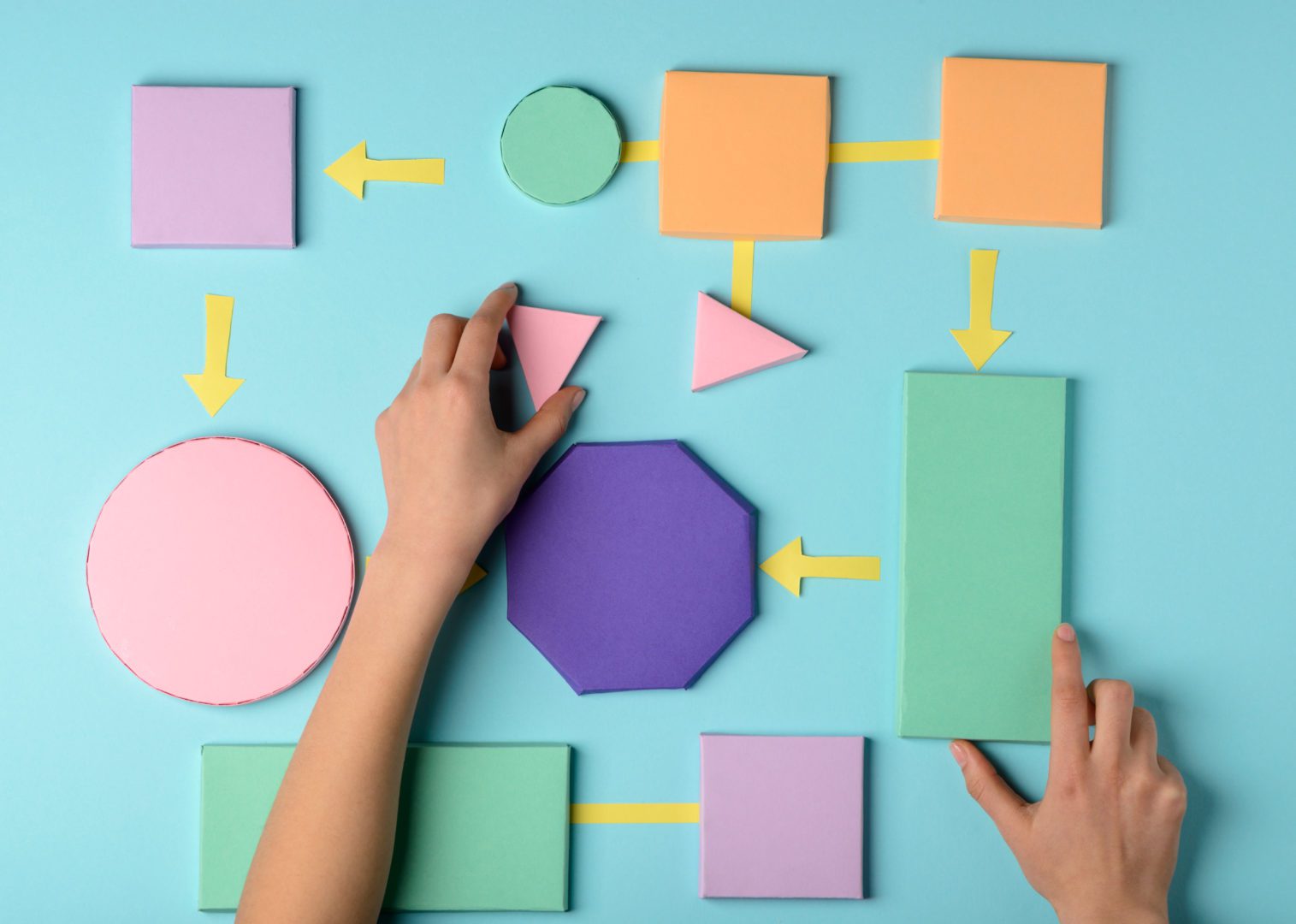
Today’s blog continues with the recent breakthrough about how instructional designers and educators can make learning smarter. If you’re reading the series for the first time, check out the first blog, which explains ABOUT DESIGN.
You must know the essentials of any project. Two of which hinge on resources and money.
Without the proper tools and resources, tasks one can automate will never occur, and trivial jobs to project design will absorb excessive time.
What do both spell out?
D-I-S-A-S-T-E-R
That’s why ABOUT DESIGN includes discussing proper setup and the overall scope of the work.
Educators Routinely Do This Process
Teachers plan out their work through calculated steps. However, within those steps, flexibility occurs.
Like a mechanic, a teacher will not use a tool that overkills the skill they want their students to learn.
Instead, they conceptualize the perfect resource for the job.
The steps below outline what most teachers go through in their process, from planning to delivery.
- Glance at the pacing calendar and align the curriculum.
- Review any data to identify critical areas to focus upon.
- Identify the result. What do they want their classes to comprehend?
- Consider the time needed to cover and reteach.
- Find the perfect hook to capture their attention.
- Reference examples for students to visualize.
- Provide a few problems or questions to check for understanding.
- Continue to unpack the skill with a deeper understanding.
- Enable an activity that shifts the learning from teacher to student-centered.
- Monitor and informally gauge the progress.
- Reteach if needed.
Instructional Designers Do This In Their Sleep
Depending on who you ask or your philosophy, the instructional design comprises steps similar to what an educator does when preparing a lesson plan.
Some would argue that the ADDIE model prevails, whereas others may insist that Gagne or Merrill’s should comprise a large percentage of instructional design.
They all should have an equal part.
It’s all about streamlining processes that stem from good preparation.
Instructional Designers must maintain flexibility while remaining steadfast in ensuring the skills are delivered appropriately to the right audience.
ABOUT DESIGN builds out the instructional design process by synthesizing the process in the format below.
- Establish a clear understanding of the skills users must master by the end of the course.
- Identify key skills of concern and integrate them with the Subject Matter Expert’s (SME) knowledge.
- Find the SME’s preferred method of assessment.
- Determine if the assessment aligns with any certification test the user must take.
- Where can you shoot or find industrial video footage based on the skills taught?
- Does the SME agree to the storyboard format and his preferred method of communication with you and the team?
- What instructional aides (notes, handouts, activities) accompany the course?
Build Out – Build out the list of resources and needs to complete the instructional design. A skills matrix of the team may also be necessary.
16 Questions Instructional Designers Must Ask
Instructional Designers must focus on two key areas initially: Preparation and Processes.
Preparation
- What resources do we have that we can use?
- Are there any resources we need to purchase?
- Does the client provide any resources they would prefer us to use?
- How long does the client want the course? Per lesson?
- How do we convey the goals and objectives of the course?
- What parts of the project can we communicate without a meeting?
- How will we know when users have successfully mastered the skills or knowledge?
- Does the preliminary estimate match the expectations of the course development?
Processes
- What processes could we automate?
- Can we modify the storyboard template and make it better?
- How can we utilize our SME’s so their time and work become augmented?
- What resources will the teacher use with the course?
- How will the course continuously engage the user?
- Quality control processes do we want to use? When?
- Content architecture?
- Is there a standard template for navigation?
Other pertinent Information
Different projects may require different components or even different teams. Consider doing a skills matrix to quickly identify what each team member brings to the project and what skills may need to be outsourced to someone else.
Building a course has begun in this stage of ABOUT DESIGN, and the framework for having a polished product will come in the following several stages.
What other things would you want to see here? Comment below.
Want to learn more? Contact us to schedule an appointment.



